Anyone who loves music knows how important Spotify has become to our lives. Its fascinating features make it more attractive and attract the attention of a wide audience. Among its many features, Spotify also offers lyrics functionality. In general, lyrics help you understand what the song is about. This guide will explain how to show lyrics on Spotify. Let’s get started.
Explore Content
How To See Lyrics on Spotify?
Different devices, such as Android, iOS, and iPhone, are now compatible with Spotify. Depending on the device you’re using, opening lyrics on Spotify takes different steps. Therefore, I will cover all devices. Must Checkout: How To Clear Your Queue on Spotify.
Show Lyrics on Spotify Mobile App (Android, iPhone)
Use these few simple steps if you use Spotify’s mobile app to display lyrics.
- Launch the Spotify App.

- Play any song.

- You can then open the Now Playing Window by tapping the song at the bottom.

- Scroll Down to view the Lyrics option.

- Open them in full-screen mode by clicking More.

Additionally, you can share Lyrics with friends and relatives by using the Lyrics sharing feature. To share Lyrics with your friends, click on the share button at the bottom, choose a medium, and you’re done.
Showing Lyrics on Spotify (PC+ Mac)?
Are you using Spotify on the desktop? Here are the steps you need to follow for showing your lyrics on Spotify.
- Log in to your Spotify account and play any song.

- Hit the microphone option at the bottom of the screen beside the Now Playing screen after playing any song.

- Now you’re done.
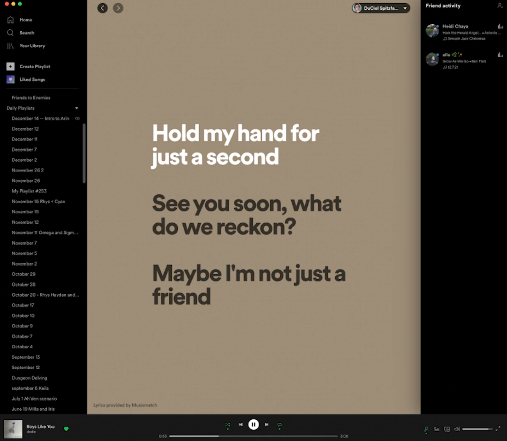
Spotify Lyrics Are Not Working
It is a common problem for most iPhone users. You may encounter this error if you’re using Spotify on your iPhone. You can fix this error by opening your mobile device’s settings and clicking on general. After that, tap iPhone Storage. Now find Spotify and offload it. A fresh version of Spotify will be downloaded automatically now. It does not affect your information or data in any way. Your issue should be resolved after the app is refreshed.
How To Change Lyrics Language on Spotify?
To change the language of the lyrics, you must understand that the lyrics will always be displayed in their original language. For example, if you’re in India and listen to a Hindi song, it will appear in Hindi. Listening to a Nepali song will result in it appearing in Nepali, or listening to an English song will appear in English. Therefore, there is no alternative solution. Manually changing the language of the lyrics is not possible on Spotify. You can also see your listening history in Spotify to play your favorite song again without searching.

Conclusion
I tried my best to provide an answer to your question regarding showing lyrics on spotify. Feel free to comment down below if you still have any questions. Our team is here to help you.