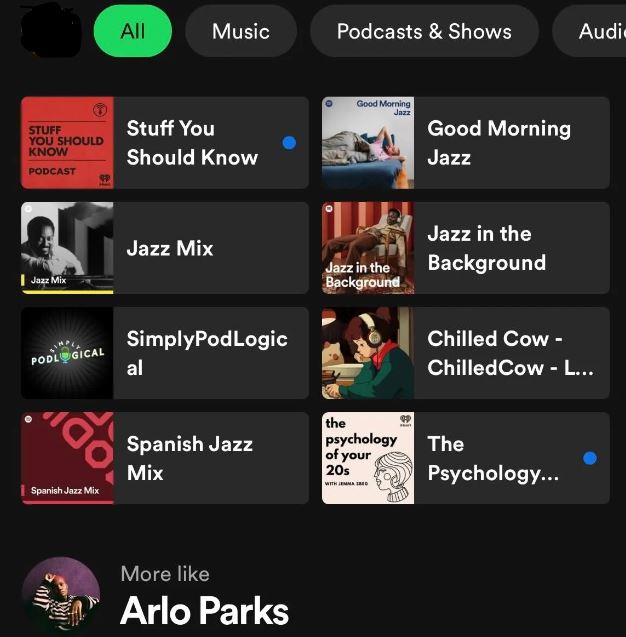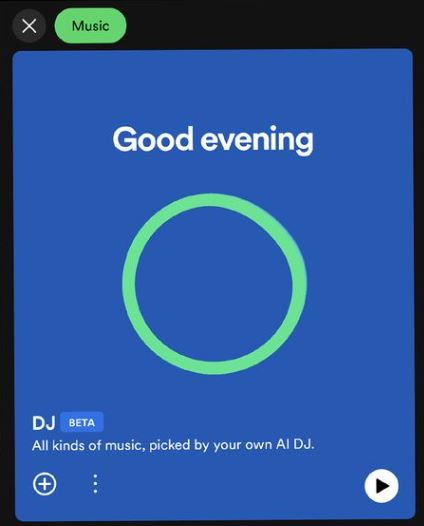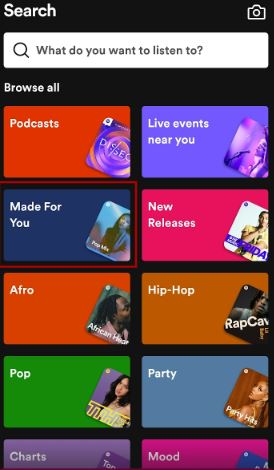Spotify’s latest innovation, the AI DJ feature, has taken the music streaming experience to unprecedented levels of personalization and engagement. Launched on February 22, this cutting-edge feature is powered by advanced machine learning algorithms and generative AI technology, offering users a curated selection of songs tailored to their unique preferences.

Table of Contents
What is Spotify AI DJ?
At its core, It is an intelligent music recommendation system that analyzes a user’s listening history, preferences, and behavior to curate personalized playlists. Powered by sophisticated algorithms, the AI DJ sifts through millions of tracks, identifying patterns and trends to deliver a seamless and engaging listening experience.
One of the standout features of Spotify DJ is its use of generative AI technology, which enables the creation of lifelike and dynamic voice commentary around recommended tracks and artists. This voice, modeled after Spotify employee Xavier “X” Jernigan, adds a human touch to the listening experience, providing users with insightful facts and commentary tailored to their music tastes. If you are interested in this you may also like Spotify Wrapped guide.

Development Process:
The development of Spotify’s AI DJ involved a multidisciplinary team comprising over 10 individuals from various departments, including personalization, scriptwriting, and Sonantic’s voice AI team. Through meticulous training and collaboration, the team successfully modeled the AI DJ’s voice after Xavier Jernigan, capturing his distinctive tone, inflection, and mannerisms.
One of the key challenges faced during development was ensuring that the AI DJ’s voice remained realistic without crossing into the uncanny valley. Sonantic’s advanced voice AI technology, combined with Jernigan’s input and feedback, resulted in a lifelike and engaging voice that resonates with users on a profound level.
How Does AI DJ Work?
it operates through a combination of advanced technologies:
- Personalization Technology: Utilizing sophisticated algorithms, it suggests songs based on users’ musical preferences, ensuring a tailored playlist experience.
- Generative AI: Powered by OpenAI technology, it provides insightful facts about the music, artists, and genres users are listening to, enhancing their understanding and appreciation of the content.
- AI Voice: The voice behind Spotify AI DJ is generated using Sonantic’s dynamic AI voice platform, creating a realistic and engaging commentary experience. Xavier ‘X’ Jernigan, Spotify’s head of Cultural Partnerships, served as the inspiration for the AI DJ’s voice, adding a familiar and relatable touch to the feature.
How to Access Spotify DJ AI:
- Ensure you have a Spotify Premium subscription.
- Update your Spotify app to the latest version on desktop or mobile.
- Open the Spotify mobile app on iOS or Android devices.
- Navigate to the “Music feed” tab on the Home screen also known as “Made for You hub“.
- Look for the DJ card, represented by a large blue box with a dancing green icon.
- Tap the “Play” button on the DJ card to start the experience.
- If you want to change in vibe, the DJ button at the bottom right of the screen offers the flexibility to explore different genres, artists, or moods.
Why Use this?
The introduction of Spotify AI DJ was driven by a desire to further enhance the user experience and provide listeners with a more tailored and immersive journey through their music libraries. With an ever-expanding catalog of songs and an increasingly diverse range of listener preferences, Spotify recognized the need for a more intelligent and intuitive way to navigate the vast world of music.
The Impact of DJ on Music Discovery:
Since its introduction, DJ has revolutionized the way users engage with music on Spotify. By integrating commentary alongside personalized music recommendations, DJ encourages listeners to explore new genres and artists, fostering a spirit of curiosity and discovery.
The data speaks for itself: on days when users tune in, they spend 25% of their listening time with the DJ, a testament to its popularity and appeal. Furthermore, DJ has struck a chord with Gen Z and Millennials, comprising 87% of its user base, highlighting its relevance among younger audiences. With more than half of first-time listeners returning to DJ the next day, its impact on user engagement is undeniable.

Features of Spotify DJ AI
Spotify Connect and Playback
DJ is fully compatible with Spotify Connect, allowing users to seamlessly transition between devices and control playback from anywhere. Whether you’re listening on your smartphone, tablet, or smart speaker, AI DJ ensures a consistent and uninterrupted listening experience.
Availability
While it is primarily available to premium subscribers in select regions such as the United States, Canada, the UK, and Ireland, it’s important to note that premium users from over 50 countries can access this feature.
Additional Features
- Seamless Integration: It seamlessly integrates with existing Spotify features, allowing users to switch between AI DJ-curated playlists and their own music libraries effortlessly.
- Personalized Recommendations: The AI DJ continually learns from user behavior and feedback, refining its recommendations to better suit individual tastes and preferences.
- Voice Control: Users can interact using voice commands, making it easy to skip tracks, adjust volume, or request specific genres or artists.
- Radio-Like Experience: Unlike traditional radio plagued by ads, Spotify DJ mimics the radio experience, blending music with occasional commentary. This format offers a nostalgic feel while maintaining the convenience of a streaming service.

Spotify AI DJ Not Showing Up
Possible Reasons
- Region Support: This feature is currently available only to users in the US, Canada, UK, and Ireland. Users from other regions must wait until it’s fully regulated in their country.
- Premium Subscription: Access to it is exclusive to Spotify Premium subscribers. Free users do not have access to this feature.
- Pending Updates: Users may not see it if they haven’t updated their Spotify app since the feature’s launch.
- AI DJ Feature Not Enabled: Failure to enable the AI DJ feature in Spotify account settings may prevent it from appearing.
Possible Solutions
- Check Your Region Support: Ensure you are in one of the supported regions: US, Canada, UK, or Ireland.
- Purchase Spotify Premium: Upgrade to Spotify Premium if you haven’t already to access Spotify DJ.
- Update Your Spotify App: Ensure your Spotify app is updated to the latest version from the App Store or Play Store.
- Disable Third-Party DJ Apps: Remove any third-party DJ apps like Mixonset that may interfere with Spotify DJ.
- Wait for Full Regulation: If Spotify DJ is not yet fully regulated in your country, patience may be required.
- Check Collaborative Playlist Settings: Verify that your collaborative playlist settings are set to “Collaborative” and not “Private.”
- Clear Cache and Restart: Clear the Spotify app cache and restart your device to resolve any temporary issues.
Frequently Asked Questions (FAQs)
It analyzes a user’s listening habits, including favorite genres, artists, and songs, to generate tailored playlists. It leverages sophisticated algorithms to identify patterns and trends, continuously refining its recommendations based on user feedback and interactions.
No, It is only available to premium subscribers.
Spotify DJ is available in the United States, Canada, the UK, and Ireland.
Yes, Spotify AI DJ is fully compatible with Spotify Connect, allowing users to seamlessly transition between devices and control playback from anywhere.
Unlike traditional playlists, which are manually curated by users or Spotify’s editorial team, This AI DJ uses AI technology to dynamically generate playlists based on individual preferences and behavior.
Yes, users can provide feedback by interacting with the AI DJ interface and adjusting their preferences. This feedback helps the system learn and adapt, resulting in more accurate and relevant playlist recommendations over time.
Users can interact with the AI DJ using voice commands to skip tracks, adjust volume, or request specific genres or artists, and many more.
Final Thoughts:
As we embark on this musical journey with Spotify DJ, it’s evident that we’re witnessing a transformative shift in how we interact with music. This innovative feature, powered by cutting-edge technology, opens new avenues for personalized music discovery and enjoyment.
With Spotify AI DJ, users can delve into a world where their music preferences take center stage. The platform analyzes users’ listening histories and preferences through sophisticated machine-learning algorithms to curate bespoke playlists tailored to their tastes. This level of personalization ensures that every listening session is a uniquely immersive experience.
You may also like: