Dive into the beat with Spotify’s game-changing feature for artists – the ability to let fans pre-save their tracks before the official drop. Wondering how to pre save on Spotify Premium and turn your upcoming release into a buzz-worthy event? It’s a breeze! Spotify, the music giant, not only lets you jam offline but also amps up your launch game. Unleash the power of pre-save and let’s make your music journey epic!
So, if you’re a Spotify Artist, keen on ensuring your listeners can seamlessly save your upcoming track ahead of its official launch, let’s dive into the straightforward process of pre-saving on Spotify.

Why Pre-Save Matters?
Setting a future release date might seem like a small detail, but it unlocks a world of possibilities. Your music isn’t just uploaded; it’s strategically unveiled with a countdown that builds anticipation among your fans. Thanks to the pre-save feature, you can kickstart a social media campaign, create teasers, and keep your audience on the edge of their seats.

Claim Your Space on Spotify For Artists
Your journey to musical stardom doesn’t end with uploading your masterpiece. Use the pre-save period wisely to claim your Spotify For Artists account. Armed with this powerful tool, you can manage your pre-save on the “Upcoming” tab and tweak your artist profile. It’s not just about the music; it’s about crafting an online presence that resonates with your audience.

Pitching for Playlists: The Spotify Advantage
Have dreams of your song landing on Spotify’s official playlists? The pre-save feature is your golden ticket. With a longer lead time, you increase your chances of being considered for playlist placements. Imagine your music reaching thousands if not millions, of new ears – all thanks to a well-timed pre-save strategy.

Fine-Tune Your Artist Profile
In the world of digital streaming, presentation matters. Use the pre-save period to spruce up your Spotify For Artists account. Edit your artist profile, add a compelling biography, and ensure your profile picture is as catchy as your beats. A polished profile sets the stage for a memorable musical journey.
Knowledge is power. Claiming your Spotify For Artists account not only lets you manage your pre-save but also grants access to invaluable analytics. Dive into data about your songs and audience – insights that can shape your future strategies and help you connect with your fans on a deeper level.

The Sweet Spot: When to Set Your Release Date
Wondering how far in advance to set your release date? We recommend a timed release date of at least 30 days ahead. However, if you’re planning an extensive campaign, consider stretching it to 60 or even 90 days. More time equals more opportunities – whether it’s claiming your Spotify For Artists account or pitching your release to those sought-after playlists.
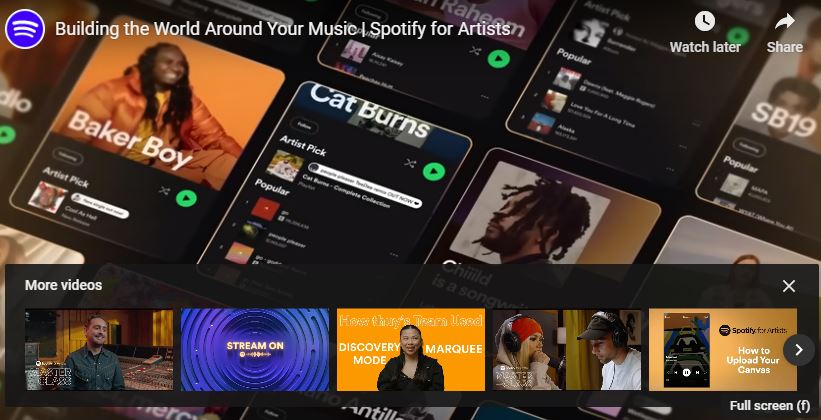
Your Music, Your Strategy
As an emerging artist, every step you take in the digital realm matters. The pre-save feature on Spotify isn’t just about uploading your music; it’s about crafting a strategy that maximizes your reach, engages your audience, and sets the stage for success. So, unlock the power of pre-save – your music deserves it, and so do your fans.
Remember, your journey to musical stardom is a unique story waiting to be told. Let the world hear it with the perfect pre-save strategy on Spotify. Your music, your strategy, your success. 🚀🎶
How to Pre Save on Spotify?
Before we move on to How to set up a pre-save on Spotify? I want to highlight a few important points. As of now, Spotify does not have a pre-saving feature integrated. It is not possible to pre-save any song before it is officially released. However, creators and distributors develop tools that allow pre-saving. You can access these third-party tools through Google or by checking an artist’s profile.
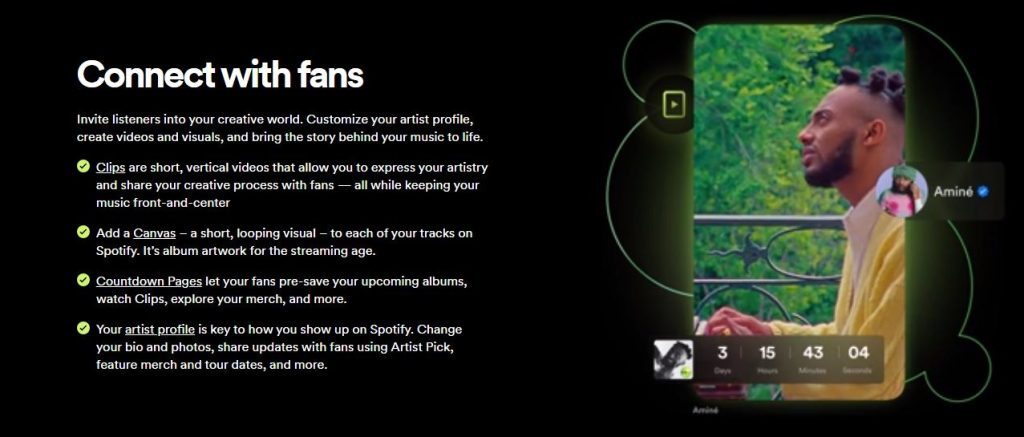
Step-by-Step Guide to Pre-Save on Spotify Mobile and Desktop App!
- Choose a Music Distribution Service: First, you need to choose a music distribution service that supports pre-saves on Spotify. Popular services include DistroKid, TuneCore, CD Baby, and others. Ensure that the service you choose provides pre-save functionality.
- Upload Your Music: Use the chosen distribution service to upload your music. During the upload process, you should find an option to set a future release date. This is crucial for planning your pre-save campaign.
- Generate Pre-Save Link: Once your music is uploaded and a release date is set, the distribution service will generate a pre-save link for your upcoming release. This link is unique to your release and will allow listeners to add the music to their library and playlists in advance.
- Promote the Pre-Save Link: Start promoting the pre-save link across your social media channels, email newsletters, website, and any other platforms where your audience is present. Encourage your fans to click on the link and pre-save the release.
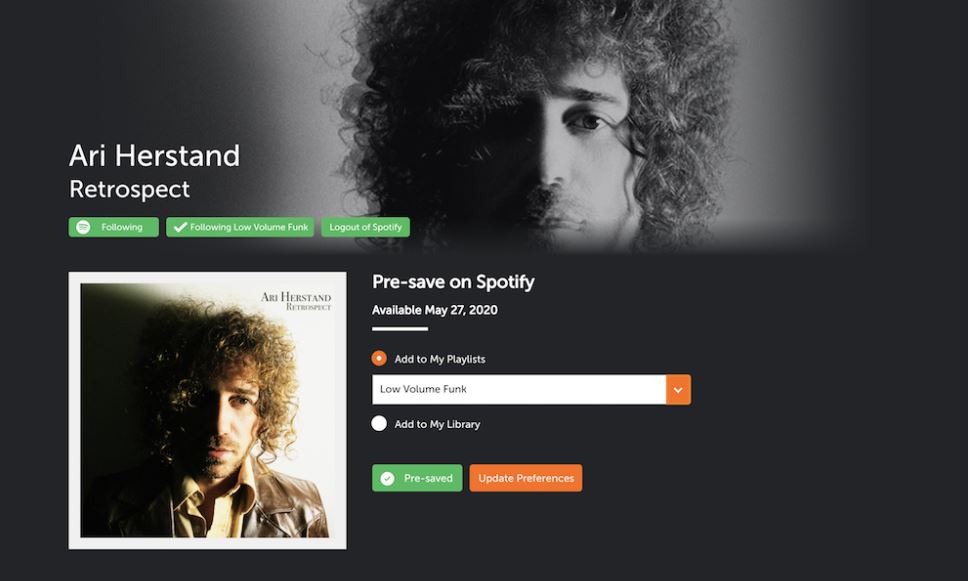
Using a 3rd Party App for Pre-Saving
The process is the same whether you use the mobile app or use laptop or PC for presaving.
- Sign up for a free account at https://smarturl.it.
- Click on the Pre-Save option after logging into your account.
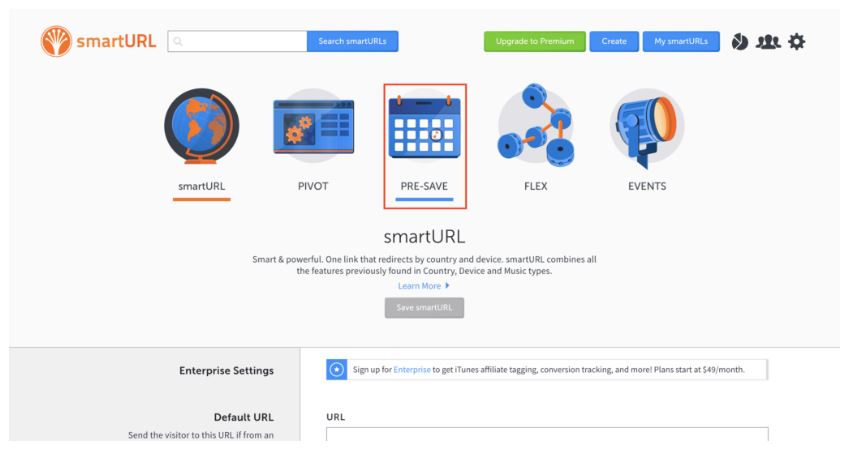
- Once that is done, click on Configure Spotify Pre-Save.
- Next, search for your favorite artists.
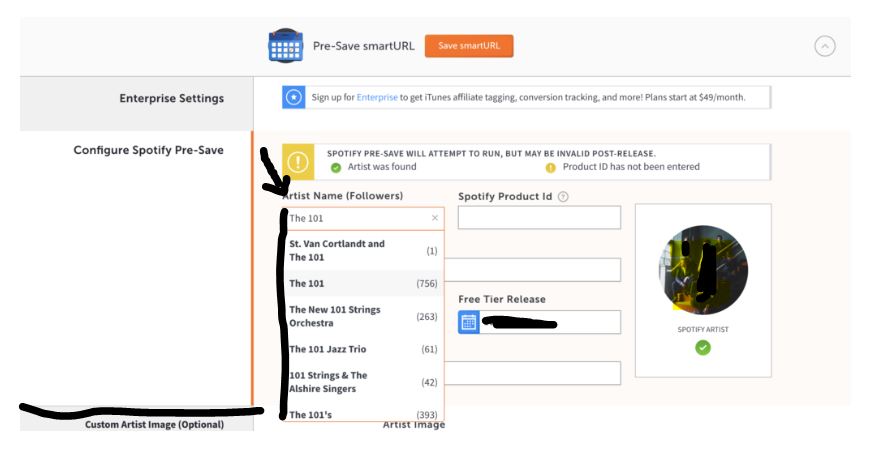
- After that, copy your song URL and paste it into Spotify Product ID.
- Next, enter the name.
- Now hit on the Organize page section.
- Then save this link by clicking on the SaveSmart URL.
FAQs
Yes, the pre-save feature is not limited to individual songs. Artists can set up pre-saves for entire albums, allowing fans to save and access the entire collection when it becomes available.
The longer lead time before the song is live increases the chances of getting on curated playlists. Artists can pitch their releases through Spotify For Artists, and the editorial team has more time to analyze and consider the release for various playlists.
Absolutely! Incorporating a pre-save link into a visually appealing landing page is a great way to engage fans. This page can showcase visuals, share the story behind the music, and encourage visitors to pre-save while building excitement for the release.
Conclusion
Spotify’s pre-save feature is a dynamic tool for emerging artists, adding an extra layer of excitement to the music release journey. Beyond its renowned streaming capabilities, Spotify empowers musicians to strategically engage their audience, fostering anticipation and creating memorable experiences.
As you embark on your musical endeavors, don’t just let your music play – orchestrate it with the strategic harmony of pre-save on Spotify, ensuring your tunes resonate with listeners before they even hit play. So, tune in, pre-save, and let the rhythm of success unfold on this vibrant musical stage.
You May Also like: Pros & Cons in Spotify