Sharing the joy of music with your family has never been easier thanks to Spotify Family, a subscription plan designed to cater to the musical tastes of multiple family members under one account. In this guide, we’ll explore every aspect of managing your Spotify Family Account, from sending invites to exploring exclusive features, ensuring you make the most out of your shared musical experience.

Table of Contents
What Exactly is Spotify’s Family Account?
Spotify Family is a subscription plan that allows up to six family members living at the same address to enjoy premium music streaming services at an affordable price. With individual accounts for each member, everyone gets to enjoy their favorite tunes without any interruptions. Also, read out the Spotify Group Session.
Key Features and Benefits:
Members of Spotify Family enjoy the same premium benefits as individual Premium subscribers, including ad-free listening, offline playback, and access to Spotify’s vast music library. Additionally, the plan owner enjoys exclusive features such as audiobook listening time and parental controls.
Differences between Spotify Family and Other Plans:
Unlike individual or duo plans, Spotify Family is specifically designed for households, requiring all members to reside at the same address. This ensures that the plan remains exclusive to families and promotes shared musical experiences among loved ones.
Create or Upgrade to a Spotify Family Account:
- To create or upgrade to an Account, simply visit the Spotify website and follow the prompts to sign up or upgrade your existing account. Once completed, you’ll gain access to the Family Plan Management section.
- Within the Family Plan Management section, you can invite family members, manage existing members, and explore additional features exclusive to the plan owner.
Managing Family Members
Collaborative Playlists and Listening Sessions: You can create collaborative playlists and enjoy listening sessions together, fostering a sense of togetherness and shared experiences.
Invite Family Members:
Sending invitations to family members is straightforward. Simply enter their email addresses or use invite links to extend invitations. Once accepted, new members will be added to your family plan.
Step-by-Step Guide: How to Send Invite to Android and iOS Users:
Sending invites to join your Spotify Family account is a straightforward process. Here’s a step-by-step guide for both Android and iOS users:
For Android and iOS Users:
- Open the Spotify app on your Android device using spotify.com/us/family/.
- Tap on the “Home” tab at the bottom left corner of the screen.
- Scroll down and tap on “Premium.”
- Tap on “Spotify Family” to access the family plan settings.
- Tap on “Manage family members” to view your current family members and invite new ones.
- Tap on “Invite” and enter the email address of the person you want to invite.
- Tap on “Send” to send the invitation.
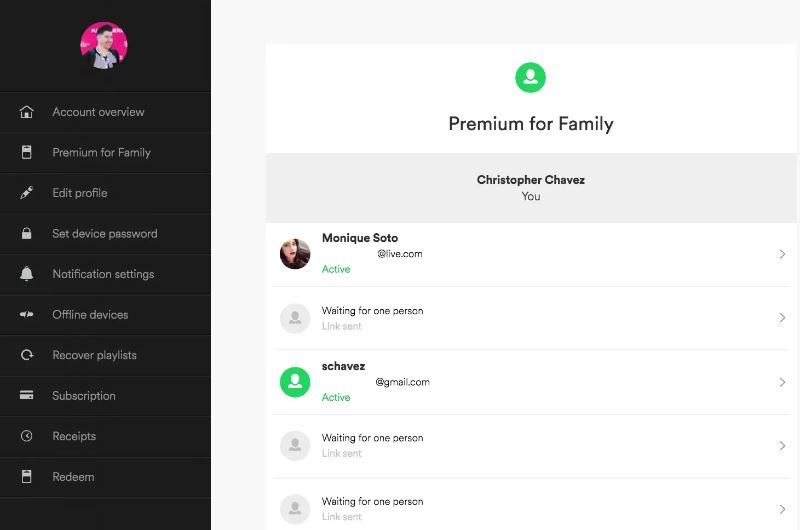
By following these simple steps, you can easily send invites to your family members and enjoy the benefits of Spotify Family together. and Family members receiving invitations should check their email inbox for the invitation and follow the provided link to accept. Upon acceptance, they’ll be prompted to sign up or log in to their Spotify account.
Remove or Leave the Family Account:
Should the need arise to remove or leave the family account, users can do so through the account settings.
- Open a web browser on your computer or mobile device.
- Go to the Spotify website and log in to your account.
- Navigate to the Family Plan Management section.
- Look for the option to “Cancel Family Plan” or “Remove Family Members” and click on it.
- Follow the prompts to confirm the cancellation of the family plan.
Family Account Management
Account Settings and Preferences:
- Check Email Addresses
- Family Member Profiles: Billing and Payment Methods
- Resend Invitation
- Check Spam/Junk Folder:
- Use a Different Email Address
- Clear Cache and Cookie
- Wait and Retry
- Update Spotify App
Common Challenges
- Invitation Issues: In case of invitation issues, Spotify provides troubleshooting guidance to ensure smooth onboarding for new family members.
- Account Bans and Restrictions: Should account bans or restrictions occur, users can reach out to Spotify support for assistance and resolution.
- Address Verification and Confirmation: Address verification and confirmation issues can be resolved through the Spotify website or app, ensuring compliance with the plan’s requirements.
Why do you need it?
- Customizing Playlists and Recommendations: With Spotify Family, you can customize playlists and recommendations to suit individual preferences, enhancing the overall listening experience for everyone.
- New Music and Podcasts Together: Explore new music and podcasts together as a family, discovering new artists and genres to enjoy collectively.
- Bonding Through Shared Listening Sessions: Shared listening sessions provide an opportunity for family members to bond over their favorite tunes, creating lasting memories and strengthening familial connections.
FAQs
Yes, all members of the Account must reside at the same address. Additionally, there is a limit of six members per account.
If you encounter issues with sending or accepting invitations, you can refer to Spotify’s troubleshooting guidance or reach out to their support team for assistance.
Yes, each family member has their own profile within the family account, allowing for personalized playlists, recommendations, and listening history.
Conclusion
Embrace the harmony of Spotify Family and make the most out of your shared musical journey with loved ones. With comprehensive account management features and exclusive benefits, this plan offers a seamless and enjoyable music streaming experience for the whole family. So, gather around and let the music unite you in joy and togetherness. Also check out Spotify Premium for PC.