If you’ve been a devoted Spotify user for some time, you likely understand the struggle of managing a multitude of playlists. As your library grows, finding the right playlist or track can become an arduous task.
Fortunately, Spotify Premium and the free version offer various features to help you declutter, organize, and streamline your music experience. In this guide, we’ll explore effective methods that how to organize Spotify playlists by genre, alphabetically, by artist, by album, on your phone, and even by BPM (beats per minute).

Explore Contents
How to Organize Spotify Playlists – 4 Different Methods
Method 1. Create Playlist Folders for Efficient Organization
If you find your Spotify playlists getting out of hand, creating playlist folders is a game-changer. Playlist folders help you categorize your playlists, making it easier to locate and manage them efficiently.
How to Create Playlist Folders:
- Folders can be created only on the desktop or web-based app, not on mobile.
- Open Spotify on your desktop or web browser.
- Navigate to the left sidebar and find the “New Playlist Folder” option.
- Name your folder and drag relevant playlists into it.
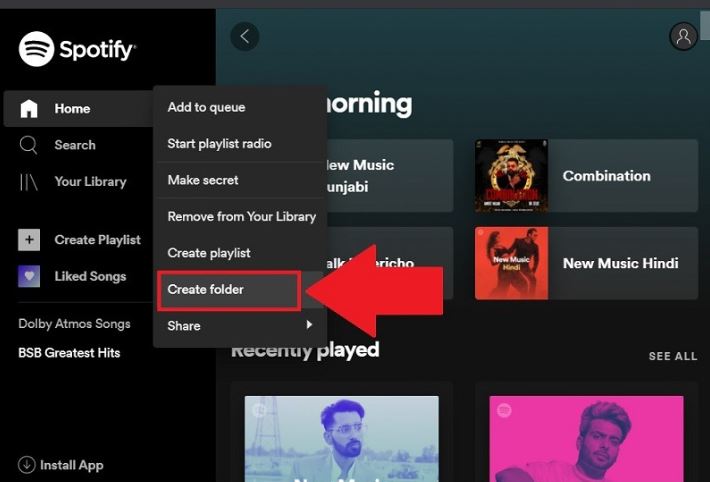
By using folders, you’ll not only keep your playlists organized but also enhance the mobile navigation experience, making it quicker to switch between playlists, even during activities like running.
Method 2. Sort Playlists by Genre, Alphabetically, and by Artist
Sorting your playlists can significantly improve the accessibility of your favorite tracks. Whether you want to find music by genre, in alphabetical order, or by a specific artist, Spotify allows you to customize the order of your playlists. Sorting options provide a quick way to locate specific playlists, especially if you have an extensive collection.
How to Sort Playlists:
- Open Spotify on your desktop or web browser.
- In your playlist view, click on the column headers to sort playlists alphabetically, by genre, or by artist.
- Adjust the order to your preference.
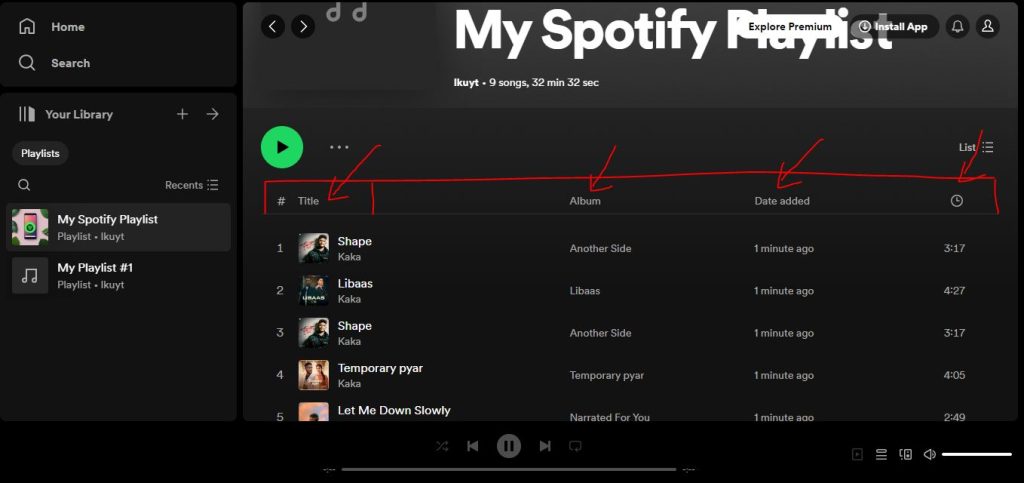
Method 3. Utilize BPM for Dynamic Playlists
For those who appreciate music based on beats per minute (BPM), Spotify offers a unique way to organize playlists dynamically. This is particularly useful for workout playlists or for maintaining a consistent mood.
How to Organize Playlists by BPM:
- Open Spotify on your desktop or web browser.
- Right-click on a playlist and select “Sort by BPM“.
- The playlist will be arranged according to beats per minute.
This feature is perfect for maintaining the rhythm and flow of your playlists, ensuring a seamless listening experience.
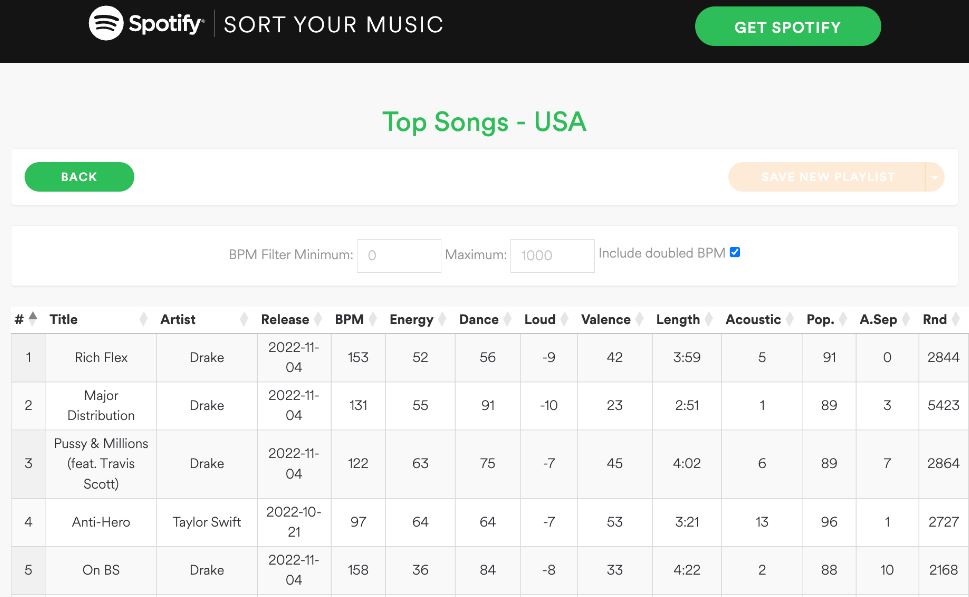
Method 4. Cleaning Up: Deleting Unused Playlists
Over time, your Spotify account might accumulate playlists that are no longer relevant. It’s crucial to periodically clean up and remove unused playlists to maintain a streamlined music library. By regularly cleaning your playlists, you’ll ensure that your music library remains focused on what truly matters to you.
How to Delete Unused Playlists:
- Open Spotify on your desktop or web browser.
- Right-click on the playlist you want to delete and select “Delete.”

Frequently Asked Questions
Unfortunately, playlist folders can only be created on the desktop or web-based app. However, once created, you can still access and use them on the mobile app.
There is no specified limit to the number of playlists you can organize into a single folder on Spotify.
Sorting options alphabetically or by genre are primarily available on the desktop or web-based app. You can organize your playlists in these ways and then access them in the sorted order on the mobile app.
Once a playlist is deleted, it cannot be recovered. It’s advisable to double-check before deleting playlists, especially if they contain valuable or irreplaceable tracks.
The frequency of cleaning up your playlists depends on personal preferences. Some users may choose to do it monthly, while others may prefer a more sporadic approach.
Spotify allows you to share individual playlists, but not entire playlist folders. You can share a playlist by right-clicking on it and selecting the “Copy Playlist Link” option.
Conclusion
Organizing your Spotify playlists doesn’t have to be a daunting task. By incorporating playlist folders, sorting options, BPM organization, and regular cleanup, you can transform your Spotify experience into a well-organized and enjoyable musical journey.
Remember, while some features like creating folders are desktop-exclusive, you can still benefit from these organizational tools on the mobile app. Take control of your Spotify playlists and rediscover the joy of seamless music exploration. Also, explore our guide on how to identify individuals who have liked your Spotify Playlist!
Happy listening!