Spotify Codes have revolutionized music sharing, transforming how we connect with audio content. Seamlessly share the rhythm of your life by generating personalized scannable QR codes like images for Albums, Playlists, Artists, Songs, Podcasts, Genres, Collaborative Playlists, Concerts and events, Music Charts, and Radio Stations.
In the ever-evolving landscape of Music, these image-like QR gems, are your passport to a musical journey. Simply add the link of your preferred Spotify content, and voilà, a scannable masterpiece is born. Your curated playlist, that artist’s latest release, or the insightful podcast episode, are all encapsulated in a visually captivating code.
Read the complete guide to learn how you can generate your personalized spotify code, how to share it, and how to scan it to get to your destination.

Explore Contents
How to Create Spotify Codes?
What Are Spotify Codes, Anyway?
Imagine a visual QR code, but cooler. These codes are Spotify’s ingenious way of streamlining content sharing. Not only can you create these visual delights, but you can also customize them to match your style – change the size, format (SVG, JPG, PNG), bar color, and background color.
Picture this: your code on a banner if you’re an artist, or shared with loved ones to spread the musical love.
Creating Your Spotify Code: Step by Step
- Visit SpotifyCodes.com: Head to the official Spotify platform website (spotifycodes.com) dedicated to crafting these personalized codes.
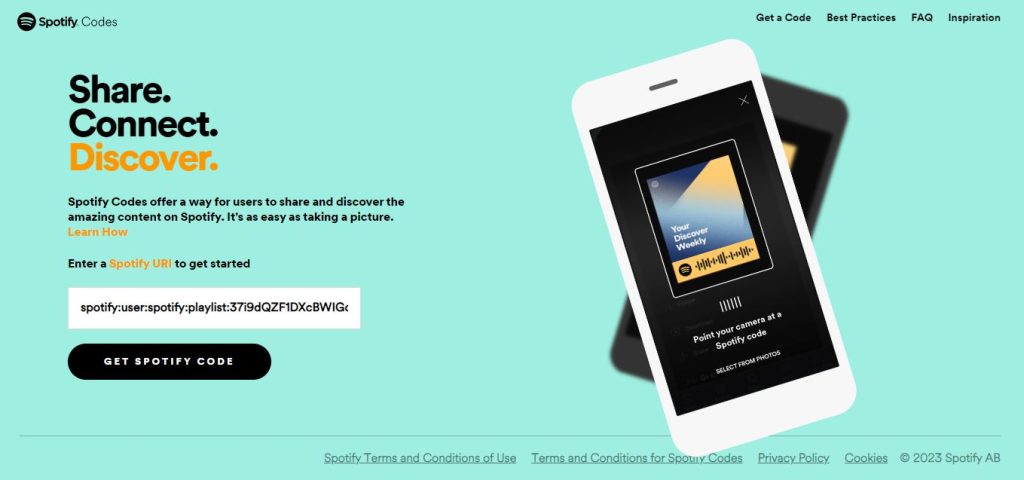
- Select Your Content: Whether it’s a killer playlist, a soulful song, or a favorite track, find the content you want to share by searching in the Spotify App i.e. I am searching for a very famous Spanish song Deaspacito by Puerto Rican.
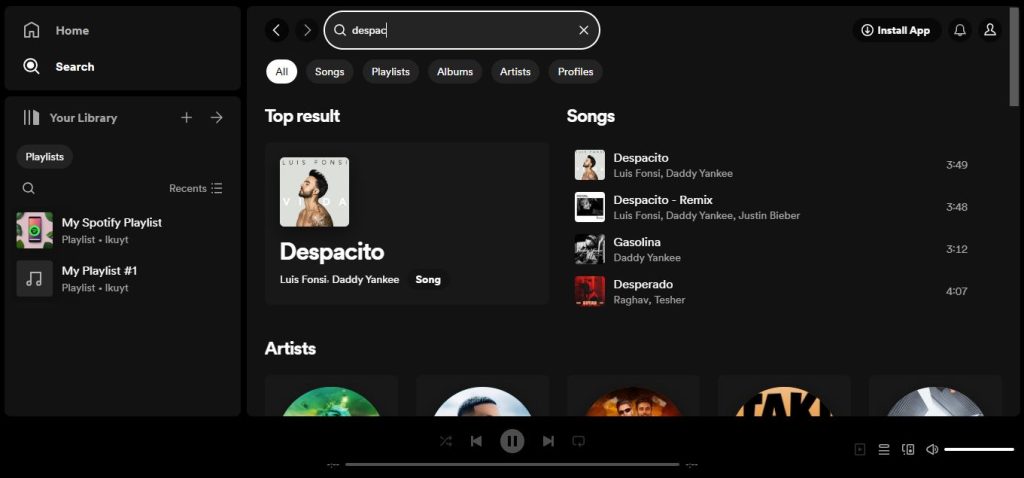
- Copy the Content Link: Open the song and after that click on those three dots (you know, the magical ellipsis) and copy the link.
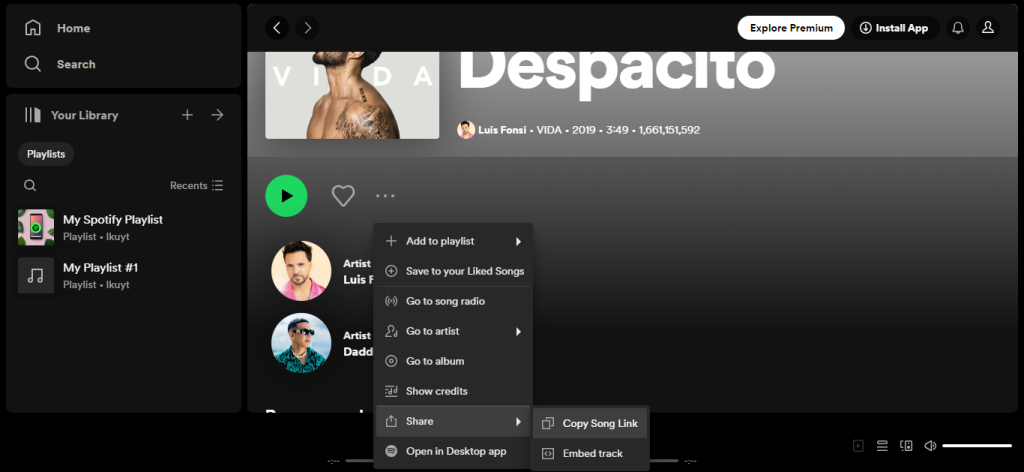
- Paste and Create: Back on SpotifyCodes, paste the link into the input box. Now, here comes the magic – hit that “Get Spotify Code” button.
- Customize and Share: Marvel at your creation! Customize the code to your heart’s content and, once satisfied, share it across social media platforms, WhatsApp, or wherever your musical tribe hangs out.
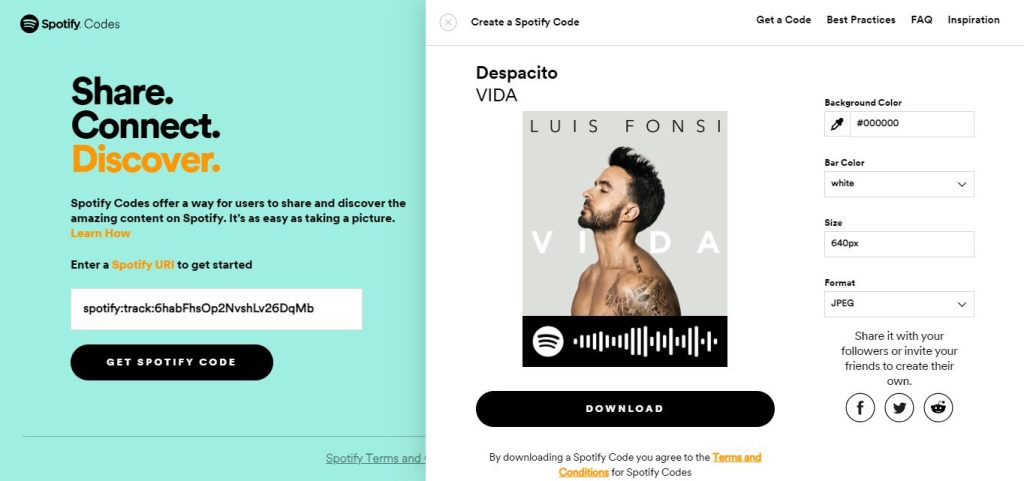
How to Scan Spotify Code?
So, you’ve got your own personalized Spotify Code – a visual masterpiece that encapsulates your musical vibes. Now, let’s talk about the simple yet magical process of scanning these codes. I’ve got the lowdown on how to do it seamlessly,
NOTE: You can only scan the code on your mobile devices, whether it is the Android or iOS app. On desktop or the web player, you can use an emulator to install the app and access this feature; otherwise, it is not possible to scan the code using the Spotify web app.
Quick Guide to Scan a Spotify Code:
- Open Spotify App: Fire up your Spotify app on your Android, or iOS device. I am opening on my Android device but all the things are the same on the iOS app.

- Hit the Search Button: Located at the bottom of your Spotify app, you’ll find the search option. Give it a tap – we’re heading into the scanning zone.
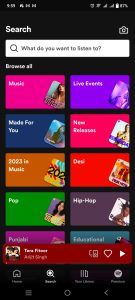
- Spot the Camera Icon: Keep an eye out for a nifty camera icon above the search bar. When you see it, click on it – this is where the magic happens.
- Scan Away: Now, position your camera to a Spotify Code, keeping the Spotify code within the frame on your screen, and let the Spotify scanner do its thing. You can also fetch the QR image from your media library if you have it on your mobile.

- Voilà! Content Unveiled: Like magic, you’ll be swiftly redirected to the embedded content in the Spotify Code. The code I am sharing below is for the song Despacito we created at first on the code creation guide.
- Enjoy! 🎉

Frequently Asked Question
Yes, You can change the size, format (SVG, JPG, PNG), bar color, and background color to tailor the code to your preferences or branding needs.
For promotional purposes, generate a Spotify Code for a specific song, album, or playlist and share it on social media, in promotional materials, or even on physical items like banners. Fans can scan the code to instantly access the promoted content.
No, You can generate code for every shareable content available on spotify i.e. albums, playlists, artists, artist profiles, individual songs, and even podcasts.
No, these codes are not normal QR codes, these are only built for spotify and can only be used in the Spotify app.
If you’re having trouble scanning, ensure that you are using the latest version of the Spotify app. Additionally, check that the app has permission to access your device’s camera. Technical issues or outdated app versions could hinder the scanning process.
Yes, You can print them. This feature is particularly useful for artists, businesses, or individuals looking to promote specific content. Once printed, others can scan the printed code with the Spotify app to access the linked content.
Spotify’s terms of service generally prohibit the sale or resale of Spotify codes, as they are intended for personal use and not for commercial purposes.
Final Words
Spotify Codes have emerged as a dynamic and user-friendly feature, revolutionizing the way we share and discover music on the platform. These visual representations, akin to QR codes, offer a personalized and customizable means of connecting users with specific songs, playlists, artists, and more.
Whether generating codes for promotional purposes, sharing personal favorites, or enhancing the user experience, these codes serve as versatile tools. While scanning typically requires the Spotify app, the process is seamless and adds an interactive layer to the music-sharing journey.
Users can print codes for offline promotion. As technology evolves, these QR codes continue to bridge the gap between music enthusiasts and their chosen soundscape, providing a visually engaging and accessible medium for content sharing.
And last, do not forget to share it with your friends so that they can also know about this wonderful technology and can use it!
Happy Spotifying!