In today’s digital age, where music streaming platforms offer a vast array of options, discovering new music that resonates with your taste can feel like searching for a needle in a haystack. However, Spotify Discover Weekly has revolutionized the way listeners find new music, providing a personalized playlist of 30 tracks every Monday.
For both listeners seeking fresh tunes and creators aiming to reach new audiences, understanding the intricacies of Discover Weekly is essential. In this comprehensive guide, we delve into the mechanics of Spotify’s recommendation system, offering insights and strategies for maximizing the potential of Discover Weekly.

Table of Contents
What is Spotify Discover Weekly?
Discover Weekly is a personalized playlist created by Spotify, containing 30 tracks tailored to each listener’s music preferences. It is updated every Monday with new recommendations based on the user’s listening history and behavior. You can access your Discover Weekly Playlist from the following URL: https://open.spotify.com/playlist/37i9dQZEVXcQ9COmYvdajy
Understanding Spotify’s Recommendation System:
Spotify’s recommendation system is a sophisticated blend of collaborative filtering, natural language processing (NLP), and raw audio analysis. Collaborative filtering analyzes user behavior, such as stream counts and interactions, to identify patterns and similarities among listeners. This data is then used to generate personalized recommendations tailored to each user’s preferences.
NLP models analyze text data from sources like blogs and news articles to extract cultural vectors and top terms associated with artists and songs. These linguistic insights contribute to a deeper understanding of song profiles, enriching the recommendation process.
Raw audio models leverage convolutional neural networks (CNNs) to analyze audio characteristics, such as tempo and acoustics, to predict the personality of a song accurately. This multi-faceted approach enables Spotify to curate Discover Weekly playlists that align closely with listeners’ tastes.
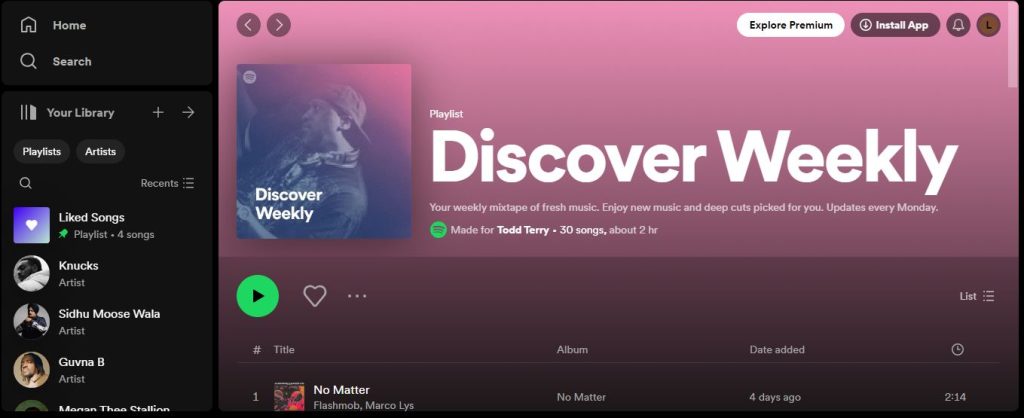
You may also like to read:
Tips for Listeners:
- Engage Actively: Interact with Discover Weekly by liking or saving tracks that resonate with you. This provides valuable feedback to Spotify’s recommendation system, refining future playlists to better suit your preferences.
- Explore New Genres: Embrace diversity in your listening habits to discover hidden gems. Digging into unfamiliar genres and artists can lead to serendipitous discoveries and broaden your musical horizons.
- Utilize Private Sessions: Maintain the integrity of your Discover Weekly recommendations by using Spotify’s Private Session feature when listening to content that may not reflect your typical preferences.
- Create Personalized Playlists: Curate your playlists with tracks you genuinely enjoy. This signals to Spotify that these songs hold significance for you, influencing future recommendations.
Tips for Creators:
- Focus on Quality: Prioritize producing high-quality music that captivates listeners from start to finish. Engagement metrics, such as track saves and playlist additions, play a crucial role in determining a song’s placement in Discover Weekly.
- Build a Strong Profile: Optimize your artist profile with compelling imagery and engaging descriptions. Provide insights into your influences and inspirations, enhancing your appeal to potential listeners.
- Encourage Follows: Encourage fans to follow your artist profile on Spotify to ensure visibility in Release Radar playlists. Regular updates and interactions with followers foster a sense of community and loyalty.
- Leverage Collaborative Playlists: Participate in collaborative playlists and engage with other artists and listeners within your genre. This not only expands your reach but also increases the likelihood of your music being discovered through algorithmic playlists.
Frequently Asked Questions
Yes, listeners can influence their Discover Weekly playlists by actively engaging with the platform. Liking, saving, and skipping tracks provide valuable feedback to Spotify’s recommendation system, influencing future recommendations.
While Discover Weekly playlists are personalized for each user, you can share individual tracks from your playlist with friends via social media or messaging platforms.
If you’re not satisfied with your Discover Weekly recommendations, you can provide feedback to Spotify by actively engaging with the playlist. Liking and saving tracks you enjoy and skipping those you don’t will help refine future recommendations.
Artists can increase their chances of being featured in Discover Weekly playlists by focusing on quality, engaging with their audience, and encouraging followers to save and share their tracks on Spotify.
These playlists are based solely on your listening history and behavior within the Spotify platform. Listening habits on other platforms do not impact the recommendations provided by Discover Weekly.
Yes, Spotify Premium subscribers can download their Discover Weekly playlist for offline listening, allowing them to enjoy their personalized recommendations without an internet connection.
Unfortunately, Spotify doesn’t offer a direct reset option for Discover Weekly playlists. However, you can influence future recommendations by actively engaging with the platform—liking, saving, and skipping tracks provide feedback to the algorithm, potentially leading to a refreshed playlist over time.
Spotify’s algorithm combines collaborative filtering, natural language processing (NLP), and raw audio analysis. It analyzes user behavior, track metadata, and audio characteristics to generate personalized playlists tailored to each listener’s preferences.
Spotify doesn’t provide access to previous Discover Weekly playlists. Once a new playlist is generated each Monday, the previous one is no longer accessible. However, you can save individual tracks to your library for future reference.
Try logging out and logging back into your Spotify account, ensuring your app is up to date, and checking your internet connection. If the issue persists, contact Spotify’s support team for further assistance.
While Discover Weekly playlists are personalized, not every playlist may meet your expectations. You can influence recommendations by actively engaging with the platform and exploring new genres and artists.
Final Words
Spotify’s Discover Weekly represents a paradigm shift in music discovery, offering listeners a personalized and immersive experience. By understanding the underlying mechanisms of Spotify’s recommendation system and implementing strategic tactics, both listeners and creators can unlock the full potential of Discover Weekly.
Whether you’re exploring new music or seeking to promote your own tracks, harnessing the power of Discover Weekly can elevate your Spotify experience and propel your musical journey forward.